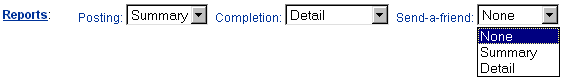Job Submission Feature Tour
- Posting Report
Choose Summary, otherwise, you can choose None, and a posting report is not sent. - Completion Report
Choose Summary, Detail, Pull, Exception, Bad Address or None based on your reporting needs. - Send-a-friend Report
Choose either a Detail or a Summary report.
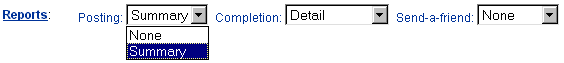
- None
No automatic posting report. (If you choose this option, you can still get reports when you need them by clicking Status in the messageREACH window.) - Summary
A report that summarizes known information about the job and its attachments or pull files. See Summary Report in the Reports topic for more information.
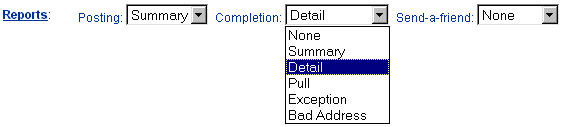
- Summary
Summarizes all known job information, including the numbers of items posted, canceled, pending, and blocked, and a pulled file count, if applicable. - Detail
Provides summary information plus a CSV file containing details on posting and delivery statuses (once known) for every message destination. - Pull
Provides summary information plus a CSV file containing details regarding pull file access. - Exception
Provides summary information plus a CSV file that lists all exceptions to successful delivery. - Bad Address
Provides summary information plus a CSV file containing the addresses of all deliveries that failed (and will always fail) because the addresses are either invalid or blocked.