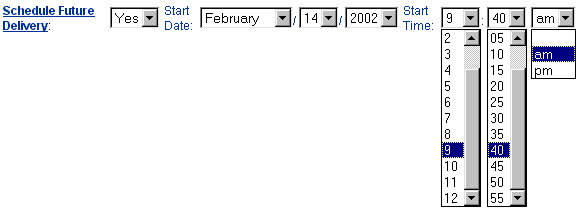Job Submission Feature Tour
To schedule your message for future delivery, follow these steps:
- Click the drop-down box and choose Yes for a scheduled delivery.
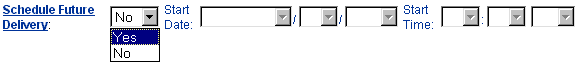
- Click the Start Date boxes (one each for the month, day, and year) to set the date for the delivery to begin. If you do not specify a date, the current date is assumed.
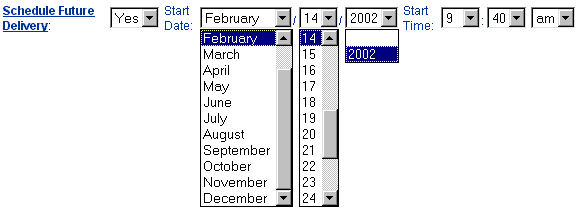
- Click the Start Time boxes (one each for the hour, minutes, and time of day, i.e., AM or PM) to set the time to your local time zone. If you do not specify a date, the current date is assumed.