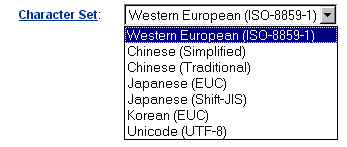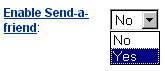|
 |
 |
Web Interface
Job Submission Feature Tour
|
|
Subject
|
| This optional field corresponds to the e-mail Subject field for the out-going message. Subject fields are usually displayed in the recipientís mailbox before the mail item is opened. Enter the text to be displayed, up to 256 characters. The subject field cannot exceed one line of text.
Note: Since "remove" in the Subject line indicates a remove request, do not include the word "remove" when you specify a Subject for your message!
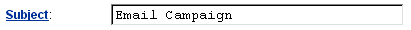 |
Return to Menu
|
|
Character Set
|
This field specifies the character set for the text of your message. All text associated with your message, including the Subject, Body Text, inserts, and text attachments, should share the same character set.
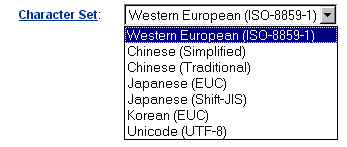 |
Return to Menu
|
|
Customer Reference
|
An optional customer reference ("cref") provides an easy way for you to identify a message if a problem arises and you must contact messageREACH Customer Service. You can also use this reference to help you locate your job when you initiate a status update. References are displayed in your reports, however they do not usually appear on your invoices. Typically, a cref consists of a word or brief description of the message contents. Up to 40 characters are permitted.
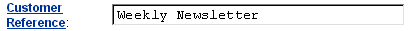 |
Return to Menu
|
|
Billing Code
|
An optional billing code is typically used for identifying the individual or department in your organization who sent a particular message. You can also use this code to identify your job for a status update. Billing codes are displayed in your reports and invoices. They can also be used on an invoice to sort and subtotal your jobs. Up to 180 characters are permitted.
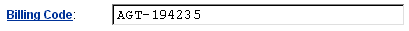 |
Return to Menu
|
|
Enable Send-a-Friend
|
Send-a-friend provides recipients with a way to send a copy of your message to their friends. It preserves the original document formatting, avoiding common forwarding problems such as long/short lines and wrong format to AOL destinations. Messages delivered to such friends include a default or customized stored send-a-friend header explaining that the message is from the original recipient and any comments the original recipient added.
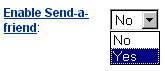
If this feature is enabled, recipients can send your message by clicking a link to a web page where they enter their name and the e-mail address(es) of friends. They can also add their own optional text message. messageREACH then delivers the original document to the friends, displaying the recipient's name in the From field. |
Return to Menu
|
 |
 |
© messageREACH 1999-2001. All Rights Reserved.
|